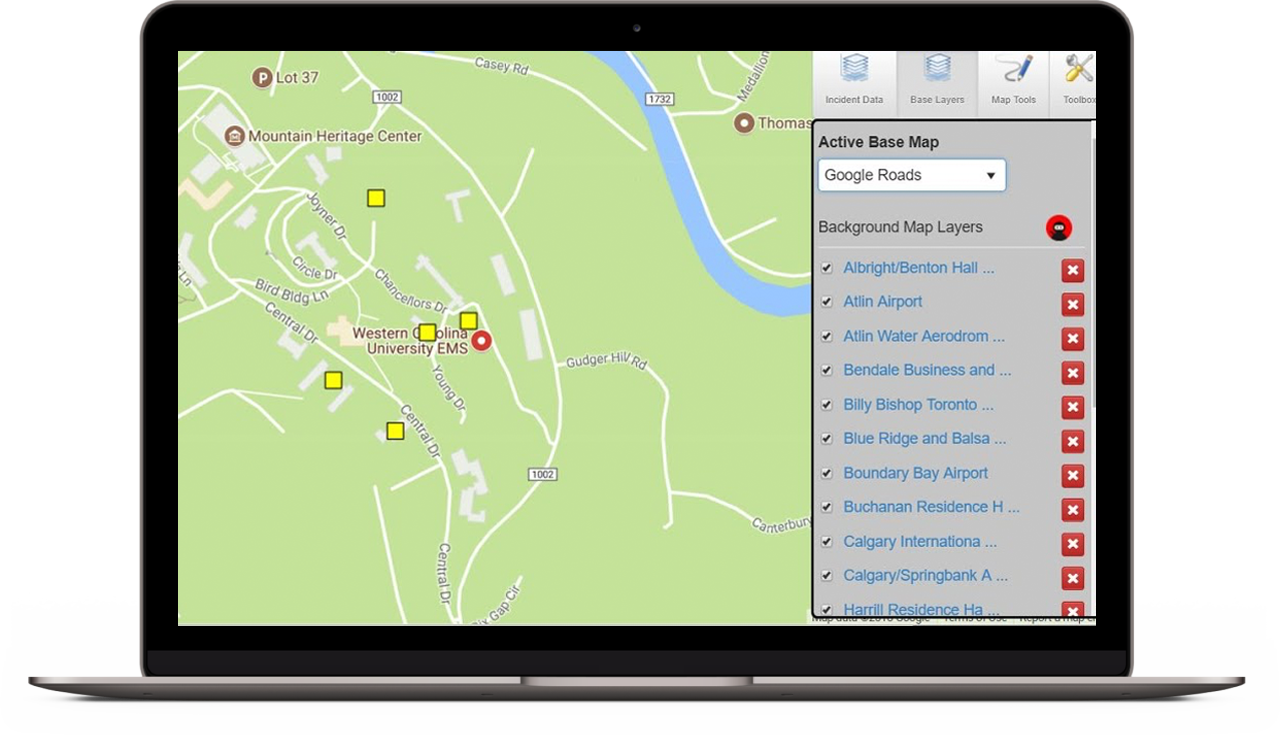Evacuation Shelters
Within COBRA, facilities classified as evacuation shelters allow input of information relevant for shelter managers, such as name of the facility, building manager, shelter manager, day and night shelter capacity for general, toddler, school age, elderly, handicapped, and pet population.
The shelter information card outlines general, day, and night capacities for general, toddler, preschool, elderly, and handicapped populations. Facility parking and transport accessibility information for vehicles, public transportation, and helicopter access is available. Shelter information includes complete POC information, activation procedures, and supplementary information during activation.
Tier II/Chemical Facility
Tier II/Chemical Facility Information includes the types of chemicals located in the facility, quantity stored, chemical type, processing activities, accident scenarios, occupancy on site, impact on personnel and the environment, onsite emergency response capabilities (including fire, hazmat, rescue, medical, transportation), and extensive contact information for emergency.
The Tier II/Chemical Facility card allows organization administrators to add information about the Tier II/Chemical facilities available in their community. Information includes the types of chemical located in the facility, who to contact in an emergency, and other critical information for managing facilities with Tier 2 chemicals.
The Tier II/Chemical Facility card also provides information for the type of chemicals stored, quantity stored, chemical type, processing activities, accident scenarios, occupancy on site, impact on personnel and the environment, onsite emergency response capabilities (including fire, hazmat, rescue, medical, transportation) and extensive contact information for emergency POCs, corporate contact, security, medical, fire, PIO, public safety liaison, etc.
Hospital Bed Capacity
The Hospital Bed capacity tool also provides a quick search tool for responders to search for a specific number of bed types within the incident location, allowing them to rapidly find enough beds that can handle the correct injury type closest to the incident’s location.
Hospital POC information for bed reservation, numbers for Mass Casualty Incident casualty reception including capacity for Adult ICU, Pediatric ICU, Neonatal ICU, General Surgery, Emergency Department, Standard Isolation, Negative Flow Isolation, Operating Rooms, and Burn Beds are also available.
The hospital bed capacity tool allows hospital administrators to update their hospital bed status on a 24-hour cycle. Additional facility information includes layout of the facility, lockdown procedures, parking and helicopter access.